Barcode Labeling: Choosing the Right Scanner, Labels, Printers and Software

Keeping track of products, components, inventory and equipment is essential. Just ask someone who has wasted time trying to locate an item. An easy way to avoid uncertainty? Use a barcode. Far from the simple images they appear to be, barcodes are powerful tools that transform the way work gets done. For businesses looking to modernize, an intelligent solution like barcode labeling is key to:
Improving quality
Creating smoother workflows
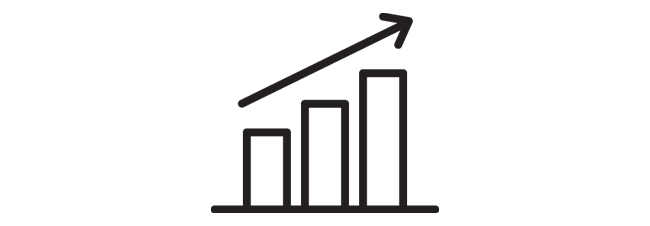
Increasing productivity
And that’s just the beginning. Barcodes help you understand industrial flow – where items are going and where they’ve been. But, most of all, barcodes add visibility to industrial processes.
How do I start?
Using barcodes is easier than you think. With high-performance printing systems, materials, scanners and software, you can build an intelligent solution that fits your workplace. Start by focusing on areas that are important to your business such as:
- Asset and inventory management
- Process improvement
- Defect resolution
- Regulation compliance
- Brand integrity
Which barcodes are best?
Barcodes are everywhere. They work well in manufacturing environments and in labs to identify samples, equipment and components. Two different types of barcodes used for tracking are one-dimensional (1D) and two-dimensional (2D). Which one you use depends largely on your work.
Different types of barcodes

1D barcodes
An image with vertical lines and spaces
Capacity: Holds up to 85 characters (manufacturer and product info)
Example: UPC Code (Universal Product Code)
Common Uses: Track products, components, lab specimens, industrial equipment

2D barcodes
An image with dots, squares, rectangles and hexagons
Capacity: Holds up to 7,089 characters (web addresses, images, coupons)
Example: QR Code (Quick Response Code)
Common uses: Track components, electronic printed circuit boards, surgical instruments
Though 1D barcodes are widespread, 2D barcodes are gaining popularity in industrial manufacturing and supply chains. They can embed a URL and link the user to far more information than can be stored on the label itself.
Use Brady's free barcode generator to get accurate identification and seamless traceability for your operations. Just choose your barcode type, enter your data and download.
Barcode standards
If you’re wondering about barcode standards, many industries have them, from pharmaceuticals to packaging. By far, the most common barcode standard in the United States is the UPC barcode, or Universal Product Code. It’s found on almost every retail and grocery store item.
A UPC barcode consists of 12 digits: the first six identify the manufacturer and the next six digits are the item number. The final digit confirms the integrity of the barcode.

Invalid barcodes
Sometimes barcodes are illegible. The scanner cannot decode them because of damage, distortion, or they’re simply too light to read. A good way to avoid getting an invalid barcode reading is to make sure you’re using a high-performance printer, as well as a ribbon and materials that are compatible with the printer. With Brady printing systems, the components (printer, ribbon, materials) actually “talk” to each other. The printer instantly recognizes the materials and ribbon, then automatically optimizes print settings.
Am I using the correct label?
With all the different label materials available, you need to be sure your labels are suited for each barcode application and the conditions they will endure. Look for labels that are built to be readable and scannable in all conditions, like Brady labels. Popular barcode label materials include those that withstand high and low temperatures, harsh chemicals, tough washdowns and excessive humidity.
Types of barcode labels
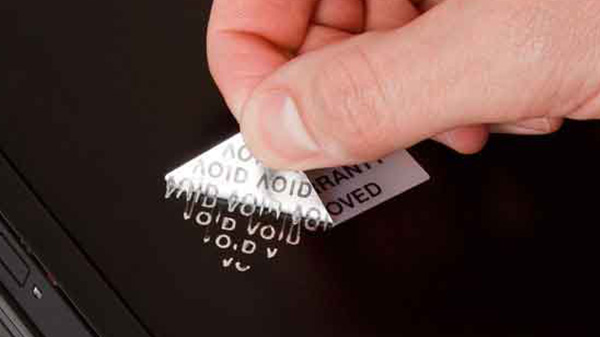

Chemical/Solvent/Oil resistant
Get smear resistance, plus legibility in the harshest conditions
Shop Now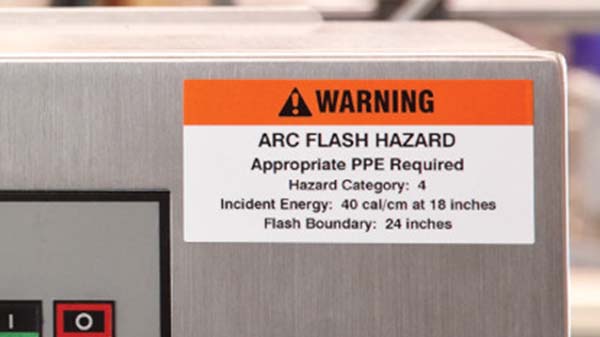


Aggressive adhesive
Get 3x the adhesion on rough surfaces, extreme temps and harsh environments
Shop Now
PCB & Circuit Board
Ensure PCB and component ID can be tracked after solvents and wave soldering
Shop NowWhat type of printer should I use?
Handheld label makers vs. benchtops
Since barcodes need to be read, it’s important to create barcode images with clarity. Using high-performance printers will ensure labels are readable and trackable.

Handheld Labelers
Ideal for printing crisp, clear barcode labels anytime, anywhere. Brady offers compact labelers that are fast, lightweight and durable. They can also share files, import spreadsheets and connect multiple users via Bluetooth.

Benchtop Printers
For bigger barcode applications, consider using a benchtop printer. More stationary than handheld printers, benchtops offer high-quality barcode printing for industrial use. Brady benchtop printers specialize in higher volumes, high-mix jobs and precision printing.
Printer features
Ask yourself: Where will the work happen? What conditions will it need to endure?
Since work environments are so diverse, printers need to be as well. Think about the controlled conditions in a clean room or lab. Then think about the unpredictable nature of on-site work. Extra-durable printers can withstand drops, shocks and even crushes.
Knowing this, Brady designed a printer for nearly every type of work environment. Some work well outdoors; others are great for labs, shops or offices. The ability to print on demand is a big factor for on-site work, as is connectivity. Ultimately, you should consider how you like to work. Here’s a Top 10 list of features you should consider:
- Print speed — How fast do you need to print?
- Battery life — Does it need to last all day?
- Durability — Will it need to withstand drops, shocks, crushes or extreme temps?
- Print resolution — What types of barcodes will you be printing? On which materials?
- Connectivity — Do you need Bluetooth or will you connect to a computer?
- User interface> — Keyboard or keypad? Hands-free operation?
- Labels per day — High volumes or smaller batches?
- Label width — How big and what type of barcodes will you print?
- Size and weight — Does it need to be portable or stationary?
- Label materials — Does it print on the types of materials you normally use?
Nearly every Brady label printer will print crisp, clear barcodes.

What type of barcode scanner do I need?
Handhelds vs. fixed
There are many different kinds of optical scanners and RFID readers. Two popular types are handheld and fixed (also known as hands-free). Though they have a few differences, both offer automated efficiency and are incredibly precise.

Handheld Scanners
- Small and compact
- Highly portable
- Easy to maneuver
- Ideal for large, bulky items
- Work for hours without charging the battery

Fixed scanners
- Don’t require alignment with a scanner
- Ideal for high volumes
- Read smaller items quickly
- Less likely to fall
- No ergonomics to consider
Scanner features
When choosing a barcode reader, look for one that fits the application. Consider which features you’ll need to make your scanning process smooth and efficient:
- General purpose or ultra rugged?
- What range – centimeters or feet?
- Read speed – single items or many tightly packed items?
- 1D or 2D barcodes?
- Location of labels?
- What is the orientation of the asset?
- Do I need a wireless or wired scanner? Bluetooth?
Barcode scanners vs. RFID readers
You may need different scanner technology depending on the application. If you have a direct line of sight to a barcode (meaning the scanner will read a barcode with an optical laser), you can use an optical scanner. However, if you plan on using RFID technology, the items you’re tracking will be sensed with radio frequency instead of a direct scan. This saves time as RFID tags can be “read” automatically once they get within a certain range.


RFID readers
- Asset tracking or equipment tracking
- Inventory management
- Vehicle tracking
- Automated data collection
- Wireless gathering and sharing of RFID tag information
Since there are so many different industrial applications, Brady offers both barcode scanners and RFID readers. Ruggedized for daily use, these dependable devices are quick, accurate and ready to handle all your data-collection needs
Will I need software?
Yes. Barcode scanning software plays a big role in data automation. A scanner will read a barcode image and decode it, then forward it to a computer where users can interact with the data. The type of scanning software you choose should be:
- High quality
- Integrate easily with your existing system
- Have the tools and capabilities you need to accomplish your work
With Brady scanning software, you get all three – plus extra features to maximize efficiency. Options include:

Brady Workstation Data Automation Software Suite
Ideal for automated, error-free labeling that practically manages itself. Fast and accurate, you can export.csv or.txt data label files, plus customize by combining templates.

Brady Workstation Scan and Print Software Suite
This software lets you create labels quickly for smoother workflows. It simplifies the labeling process by automating data input through a barcode scanner, keyboard or custom script directly to a template.

BradyScan™
Industrial barcode scanning power in your pocket. BradyScan™ consolidates the entire scanning workflow into a single, powerful mobile app.
How can barcodes help me modernize?
Implementing new methods of identification can unlock more potential for your business. Barcode labeling gives you greater visibility into operations so you can:
- Improve efficiency
- Control quality better
- Maintain compliance
- Get real-time productivity updates
- Track raw materials, components and finished products
Discover more ways you can connect it all – from the shop floor to the cloud – with Brady. We’ll custom-build an intelligent manufacturing solution to fit what’s next in your future.
