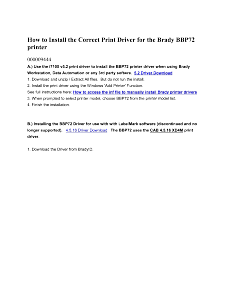Labels for Safety, Visuals and Facility ID Desktop Printers
Labels for Product, Wire and Lab ID Benchtop Printers
Labels for Safety, Visuals and Facility ID Desktop Printers
Labels for Product, Wire and Lab ID Benchtop Printers
Safety and Facility ID Desktop Printers
Product, Wire and Lab ID Benchtop Printers
Barcode Scanners and RFID Readers
PaintStripe Floor Marking Stencils
Valve Lockouts & Hose Lockouts
Group Lock Boxes & Permit Control
Pipe Marker Accessories & Mounting Brackets
Maintenance and Production Tags
Calculators and Assessment Tools
Product Finders and Data Sheets
A.) Use the i7100 v5.2 print driver to install the BBP72 printer driver when using Brady Workstation, Data Automation or any 3rd party softwre. 5.2 Driver Download
1. Download and unzip / Extract All files. But do not run the install.
2. Install the print driver using the Windows 'Add Printer' Function.
See full instructions here: How to access the inf file to manually install Brady printer drivers
3. When prompted to select printer model, choose BBP72 from the printer model list.
4. Finish the installation.
B.) Installing the BBP72 Driver for use with LabelMark software (discontinued and no longer supported). 4.5.16 Driver Download The BBP72 uses the CAB 4.5.16 XD4M print driver.